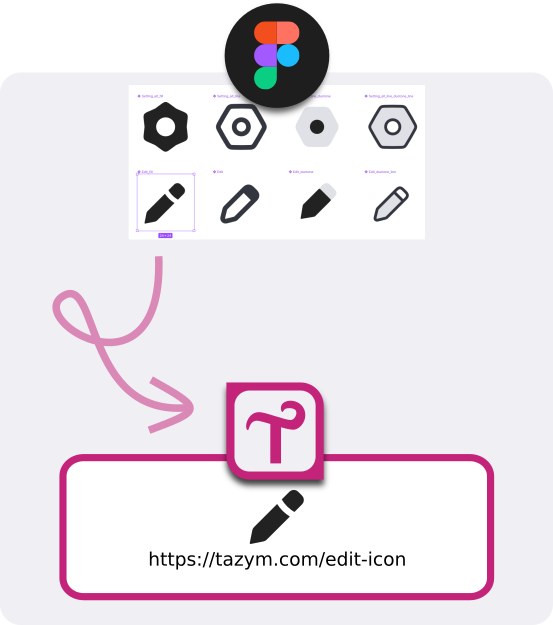
Be empowered to own your designs
Design your assets in Figma and share links to them. Update your designs any time to control what your users see. Save time and skip waiting for developers.
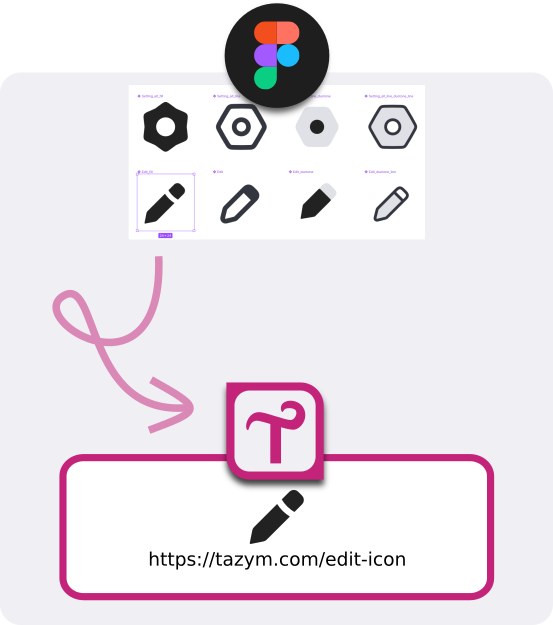
Design your assets in Figma and share links to them. Update your designs any time to control what your users see. Save time and skip waiting for developers.
Download the Figma plugin, sign up for a Tazym account, then upload your first asset in less than five minutes.
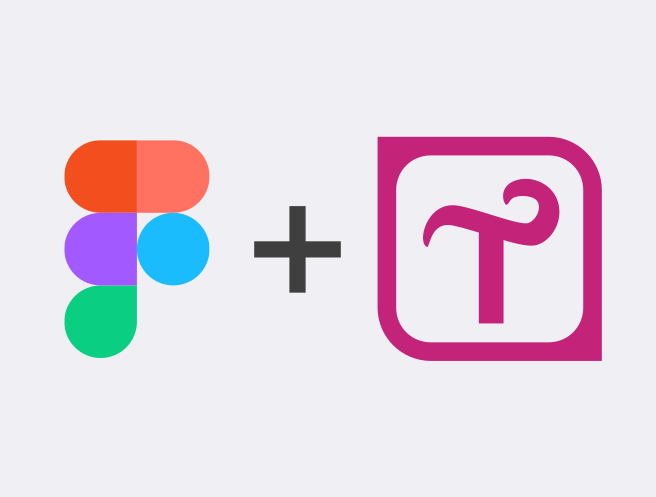
Install the Figma plugin and follow the steps to create a Tazym account.
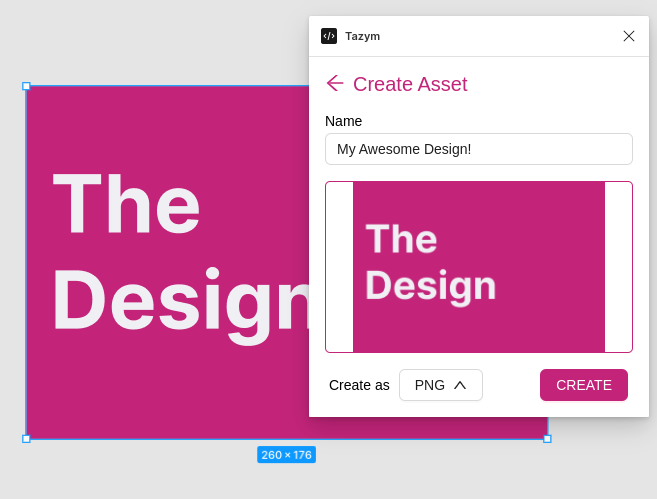
In Figma, select the design and export it with Tazym. Your design is now in the cloud and ready to be used anywhere.

Give this link to developers so they can add it to an existing product, or put the asset in your own website. You now have full ownership over it and you can edit it any time.